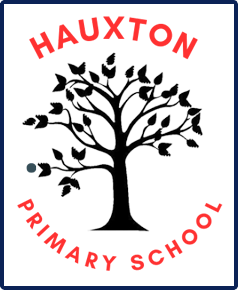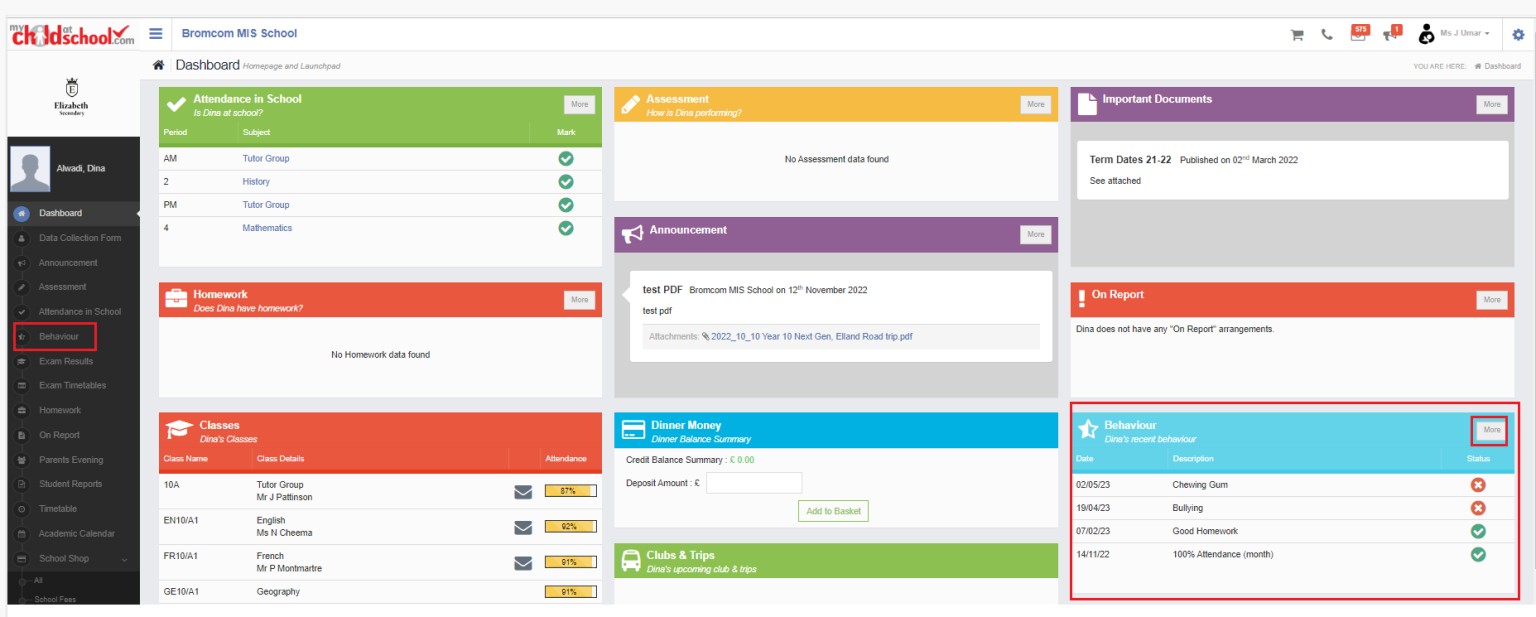What can the MCAS App show me?
After logging in, you’ll see an overview of your child’s details. Your dashboard allows you to view all your children from the dropdown on the top lefthand side of the menu. Wuithin the app you can access:
- your child’s attendance record, including any absences or late arrivals. It might also indicate the reason for absences if recorded by the school.
- your child’s end of year school reports and national assessments results.
- Parent's Evening booking
- parental consents you have given
- your contact details and update these directly through the MCAS portal or contact the school administration for assistance.
- school meal & visit booking and payment
Please turn on notifications or alerts for things like reports and school messages.
If you’re having trouble navigating the dashboard, don’t hesitate to reach out to the school’s support team for assistance. They can help you with technical issues, explain how to interpret the data, or assist with anything that’s unclear.